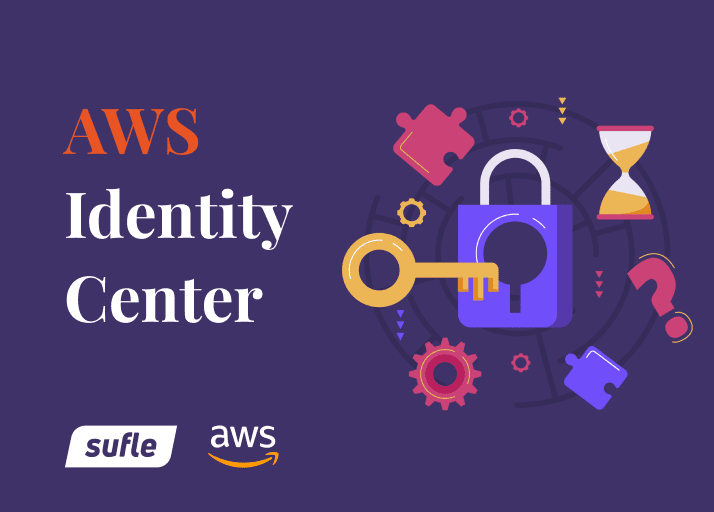Regardless of the size, more businesses are migrating their workloads to cloud because of obvious reasons. Every organization has their own motivation, but depending on our own experience we can tell that the most common ones are better TCO numbers, reducing time to market, gaining elasticity, exiting costly on-premise environments, empowering agility and productivity, bringing transparency in every step of the operations. I'm sure that you can easily extend this list with your own reasons.
Along with the organizational migration motivation, you need a well planned process to achieve success. This post aims to provide general guidance on how a successful migration to AWS should be planned and what the benefits are.
Cloud is no longer just a development environment or a plan-B for businesses to provision temporary resources fastly. For many organizations, cloud is the only way to deliver all of IT to across the business. In the last couple of years, companies have been adopting a cloud first mindset increasingly and start-ups are born in the cloud.
With a well executed AWS migration plan, you can cut your average infrastructure and operational costs for more than 50%, experience 7x less downtime comparing to other providers, have more than 60% more efficient infrastructure compared to on-premise and expand your environment up to 24 regions all around the world in couple of minutes when needed.[^1]
Sooner the better! :) Cloud is the new normal and many large scale enterprises on different verticals such as Philips, Unilever, Coca Cola, Fox, Samsung, BP, Capital One are already on the cloud for several years. Migrating to AWS will empower your business and increase your efficiency on every business aspect.
It may be confusing and stressful while thinking about migration of an ongoing production workload. AWS provides several tools and services, training programs and you will have the support of accredited AWS Consulting Partners like us, Sufle when you need to make sure the success of the migration operation. We’ve helped hundreds of companies around the world providing professional migration services with proven approaches and years of experience on the AWS Cloud.
Generally a successful migration plan consists of three main sections, namely Readiness Assessment, Planning, Migration and Modernization Phase. Let's talk about each section briefly.
The very first step of a successful migration is the assessment of the current state. You should beforehand assess your businesses current state to operate in the cloud and identify the desired achievements and business outcomes. You should also develop cases for migration.
After the readiness assessment, you are ready to create a migration plan and optimize your cases. Identifying gaps in your operations that were uncovered in the assessment is the first key. You should focus on building a base environment, improving cloud skills and directing your operation teams for cloud readiness.
Understanding dependencies between your applications and workloads is the second most important key. Migration strategies should meet and cover all of your business needs. Detailed application and infrastructure inventory should be in place and you should review every single component of your current environment to choose the correct migration strategy. There are seven common migration strategies: relocate, rehost, replatform, refactor, repurchase, retire, or retain.
Experimenting and training are the third key while migrating to AWS. Your teams should gain hands on experience in a controlled environment and be free as much as possible while considering business risks. You can improve your agility while maintaining governance and control over cost, compliance, and security.
Once your migration plan is solid, it is time to execute it. During the migration, each workload and application will be migrated one by one and validated per desired achievements and business outcomes that you have defined on the readiness assessment phase.
AWS Migration Hub may help you to get great visibility over the migration progress. In this way you can easily identify and troubleshoot issues and ensure that you are on the track. For many applications the best approach is to rapidly move to cloud and then re-architect in AWS.
Tools like AWS Server Migration Service and AWS Database Migration Service will keep your source production workloads operational and minimize downtime. If you have petabytes of data sets on your on-premise storage, you can use AWS Transfer or AWS Snow family to speed up your data transfer rates up to 10x.
Nothing will make you happier than shutting down old components in your on-premise environment while all of your workloads are running on AWS and all of your users are satisfied.
As you can anticipate this is a complete team effort and you will be constantly evolving to a new model?. Your team, flows, components, infrastructure and technology transform into a new era and you will be surprised how easy that actually is.
1: Fostering Business and Organizational Transformation to Generate Business Value with Amazon Web Services https://d1.awsstatic.com/enterprise-marketing/cloud-economics/idc-fostering-business-and-organizational-transformation-to-generate-business-value-with-aws.pdf
If you need a good partner while migrating to AWS, we’re always happy to guide you through best practices and ensure success. You can book an appointment now and we can discuss your AWS migration journey!
An AWS Certified Solutions Architect Professional, Barış has 10+ years of experience in cloud services and cloud operations in various business verticals. His enthusiasm for learning and sharing more about technology involves mentoring businesses and creating technical content for tech-savvy professionals and communities.
We use cookies to offer you a better experience.
We use cookies to offer you a better experience with personalized content.
Cookies are small files that are sent to and stored in your computer by the websites you visit. Next time you visit the site, your browser will read the cookie and relay the information back to the website or element that originally set the cookie.
Cookies allow us to recognize you automatically whenever you visit our site so that we can personalize your experience and provide you with better service.